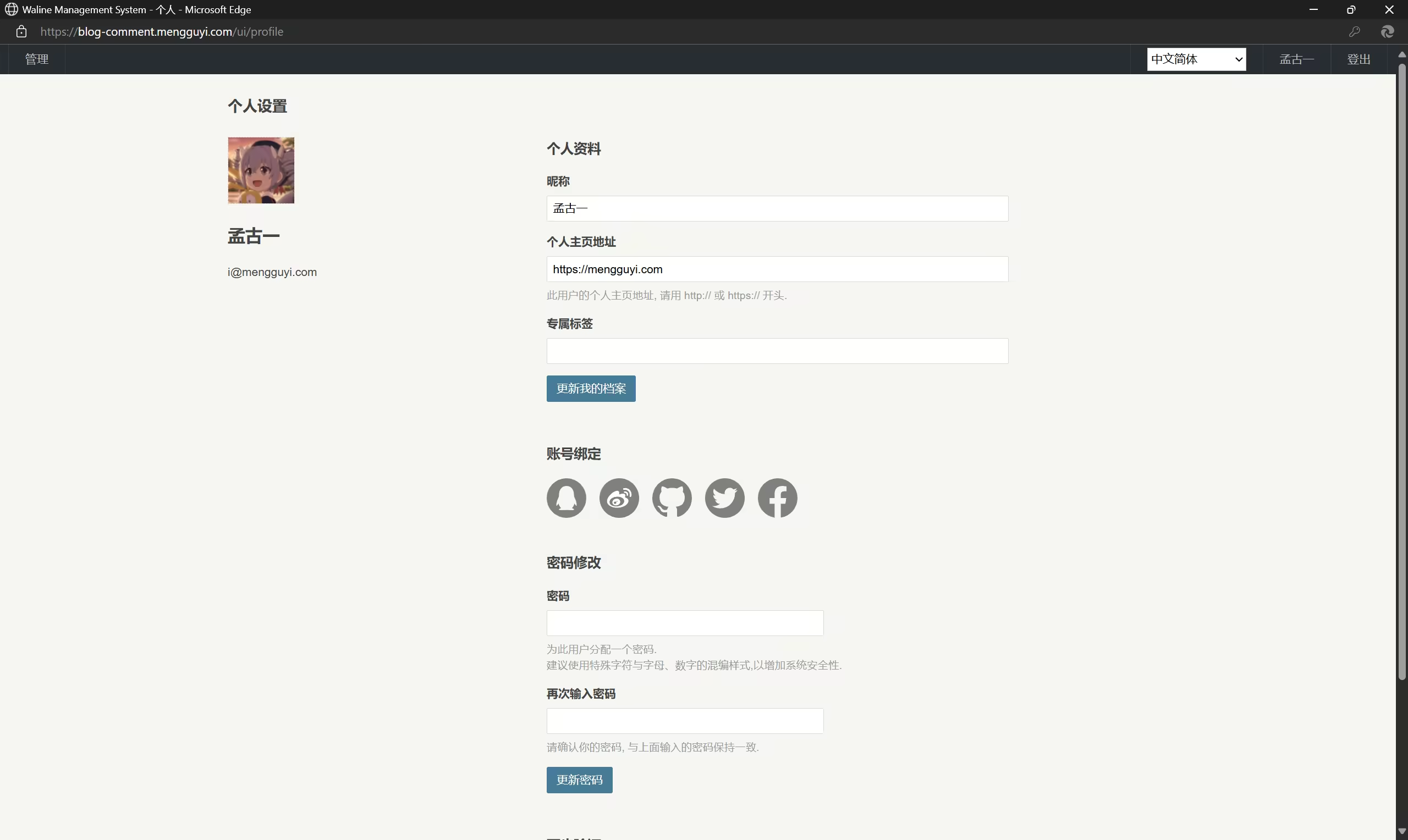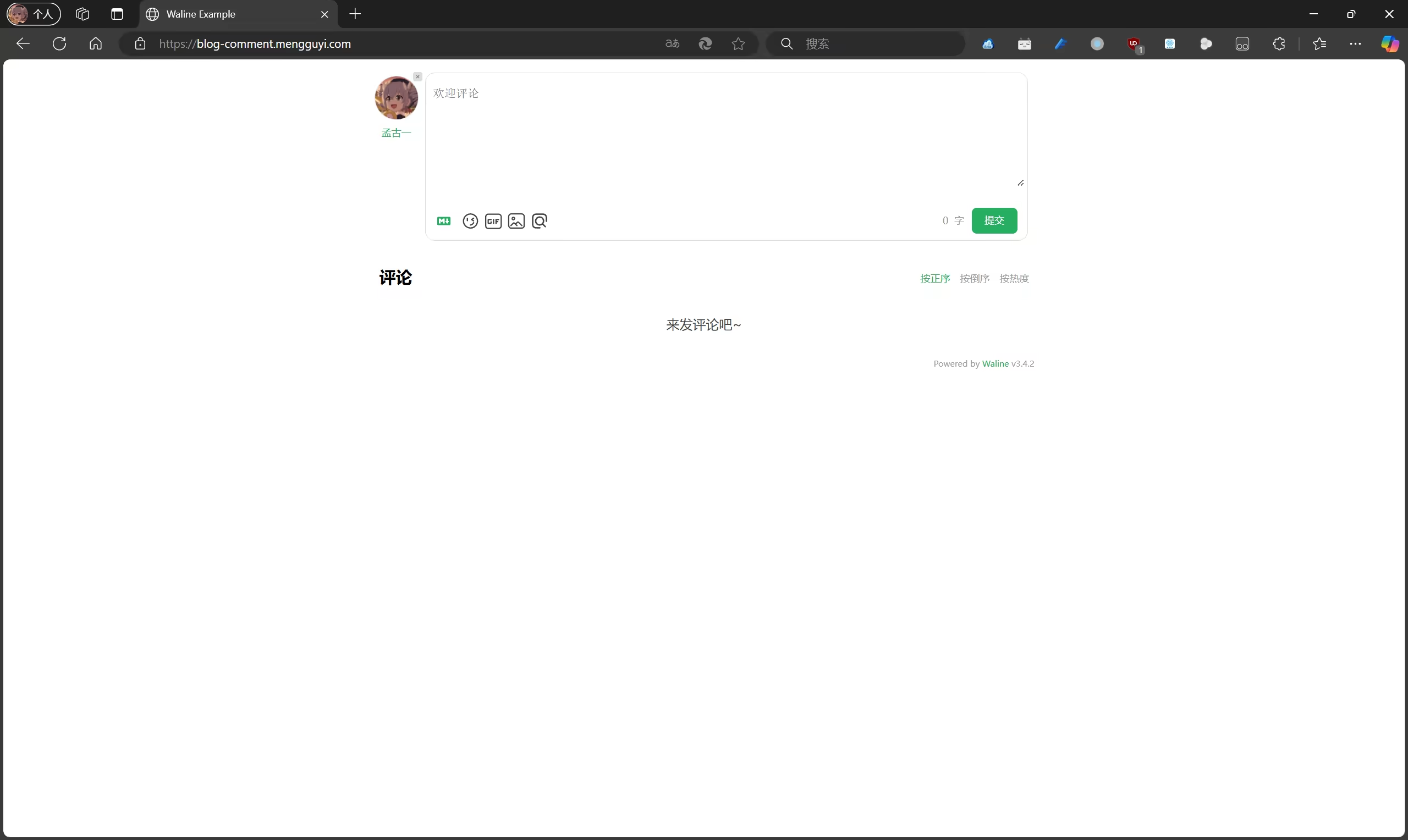
Waline Standalone Installation Guide
Waline is a lightweight and secure comment system. It is a backend-supported comment system derived from Valine, essentially a Valine with a backend. Waline offers various features such as email notifications, WeChat notifications, comment management, and multi-database support, including LeanCloud, MySQL, MongoDB, SQLite, and PostgreSQL.
However, the official documentation does not provide detailed instructions on how to deploy Waline independently.
This article explains how to deploy Waline on Debian 12 using the source code method.
Notes
All commands in this article assume you are running with root privileges. If you are not using root, prepend sudo to the commands as needed.
Deploying the standalone waline server requires the following:
A cloud server and a configured database (e.g., PostgreSQL). For other databases, refer to Multi-Database Guide.
Node.js environment installation and configuration. The project depends on Node.js, so ensure the environment is pre-installed.
Preparing the Environment
- Install Debian 12
- Install NPM
- Install PostgreSQL
apt install npm postgresqlInstallation Steps
- Create a directory to store the Waline program
Create the directory:
mkdir -p /opt/waline- Install Waline
cd /opt/waline
npm install @waline/vercelConfigure Permissions
- Create a
walineuser and assign permissions
Create a user named waline and set a strong password:
adduser waline
chown -R waline:waline /opt/walineDatabase Configuration
- Create a Waline database
su - postgres
psql
CREATE USER waline;
CREATE DATABASE waline;
grant all privileges on database waline to waline;
alter database waline owner to waline;
exit; # Exit psql
exit # Exit postgres user- Import database tables
Download waline.pgsql and copy its content.
Run the import:
su - waline
psql
\c waline
# Paste the content of waline.pgsql here and press Enter to execute
# You should see outputs like:
# CREATE SEQUENCE
# CREATE TABLE
# CREATE SEQUENCE
# CREATE TABLE
# CREATE SEQUENCE
# CREATE TABLE
exit; # Exit psql
exit # Exit waline userService Configuration
- Create a systemd service
nano /usr/lib/systemd/system/waline.servicePaste the following content:
[Unit]
Description=waline
After=network.target
[Service]
User=waline
Type=simple
WorkingDirectory=/opt/waline
ExecStart=/usr/bin/node /opt/waline/node_modules/@waline/vercel/vanilla.js
Environment="PG_HOST=/var/run/postgresql"
Environment="PG_PORT=5432"
Environment="PG_DB=waline"
Environment="PG_USER=waline"
Environment="PG_PREFIX=wl_"
Environment="SITE_NAME=MengGuyi's blog" # Replace with your site name
Environment="SITE_URL=https://blog.mengguyi.com" # Replace with your site URL
Environment="SECURE_DOMAINS=blog.mengguyi.com" # Replace with your domain
Environment="JWT_TOKEN=XGfqCGrfP6pkQDJW" # Generate your JWT token
Environment="[email protected]" # Your email address
Restart=on-failure
[Install]
WantedBy=multi-user.targetStarting Waline
Use systemctl to start the service:
systemctl start waline.serviceAt this point, you can access Waline by adding an nginx reverse proxy for waline.